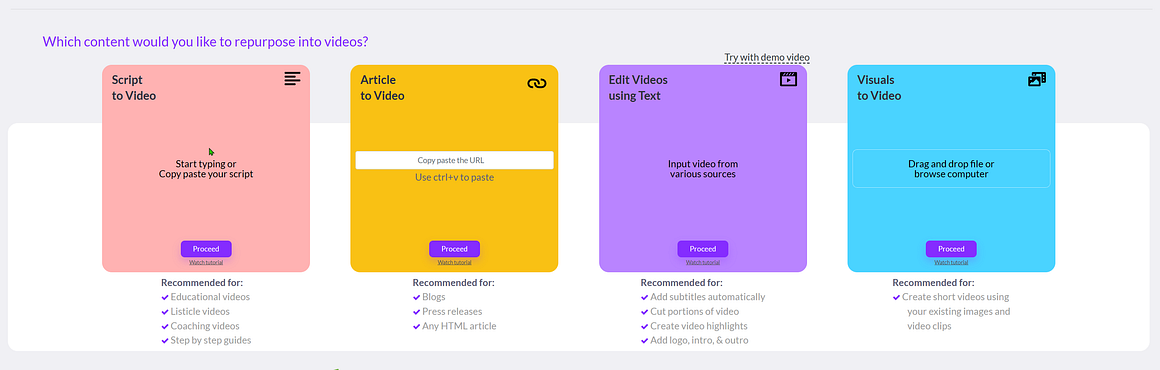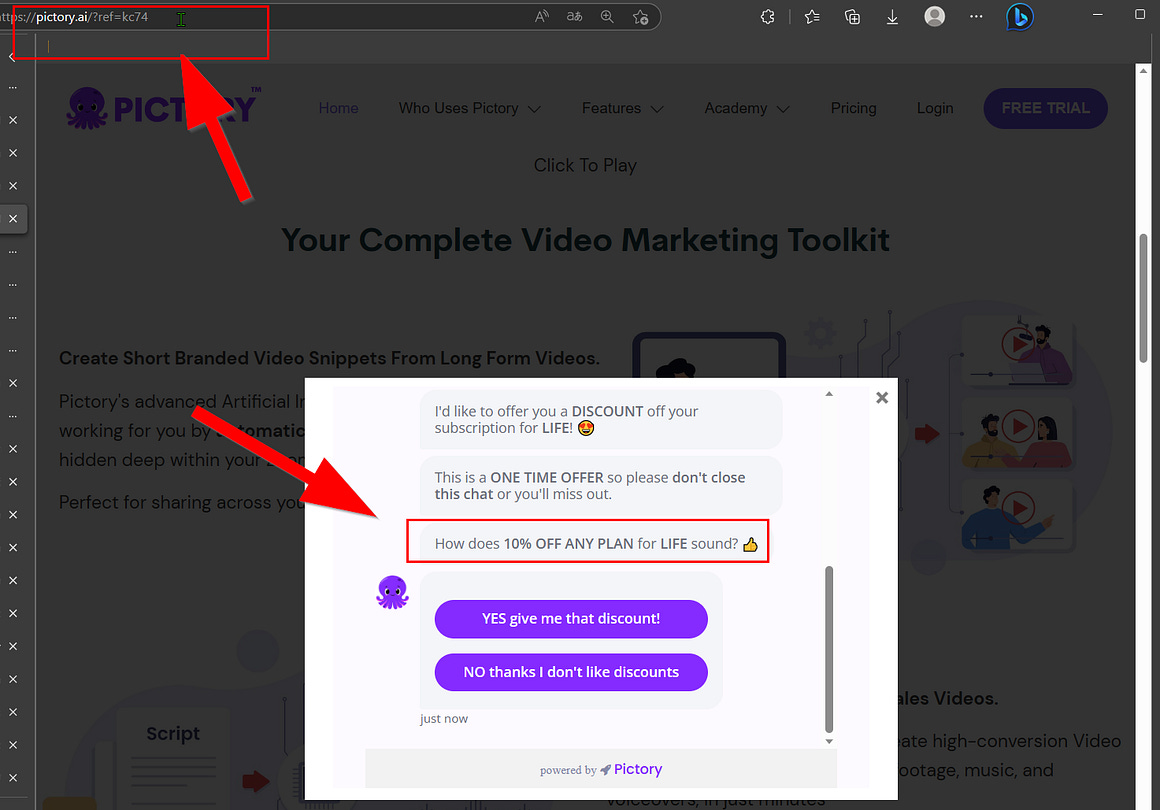The Ultimate AI Tool for 13X Faster Video Creation
The ultimate guide to using AI to turn your blog posts, scripts, or long videos into engaging videos.
Text to Video, GPT4, OpenAI, Automation, YouTube Video Creation
Have you ever wanted to create stunning videos from your blog posts, scripts, or any other type of your content, but didn’t have the time, skills, or budget to do so?
If yes, then you’re going to love pictory.ai, a powerful online video creation tool that uses artificial intelligence to do all the hard work for you.
I’m going to show you how pictory.ai works, what features it offers, and how you can use it to create amazing videos in minutes.
Whether you want to boost your social media presence, increase your conversions, or simply add some spice to your content, pictory.ai is the perfect solution for you. Let’s get started!
First of all, i would really appreciate if you could use my affiliate link if you are interested in using pictory after reading this. Thank you🙏
My affiliate link: https://pictory.ai?ref=kc74
You get 10% off if you go to another browser window while you have the Pictory site open.
After you have signed up and started a subscription, you can choose what type of content you want to transform into a video. For me, script to video worked best:
In the script editor, type in your script. Or maybe you want to let chatgpt (gpt3 / gpt4) rewrite your blog post into a video script and put it in there:
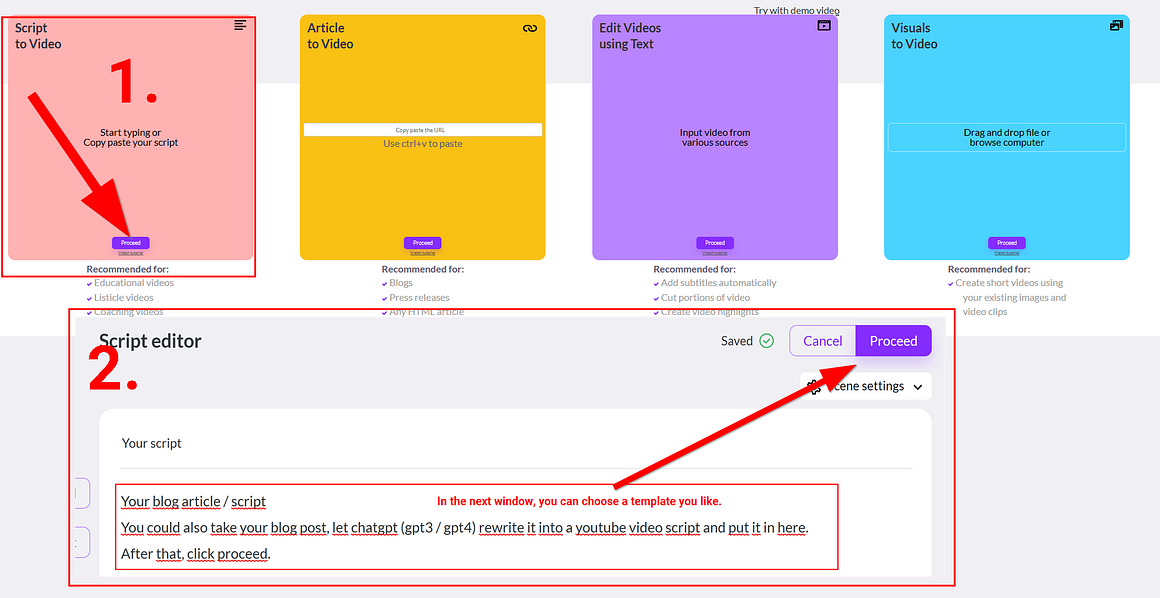
After you have clicked on Proceed, choose a template and then click on the aspect ratio you want. (16:9 for YouTube)
In the video editor, you can edit how the script looks in the video, which voiceover you want, what background-music the video should have and much more:
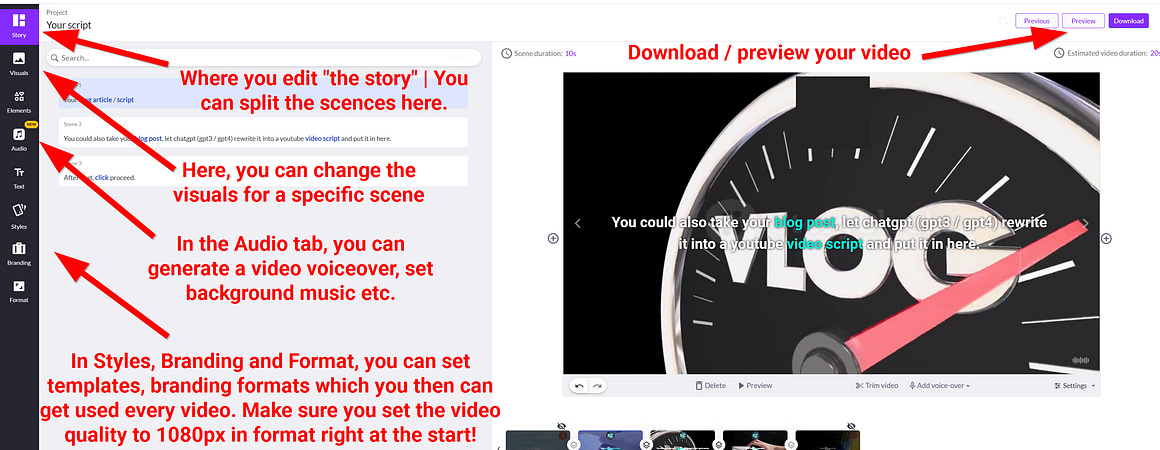
After you are finished with editing, you can preview / download the video at the top right.
I hope you learned something! If you have more detailled questions about pictory, just ask in the comments:)
Consider becoming a medium member and access my and ALL the other articles for just $5 a month. 🙂 Support me by subscribing through this link: https://medium.com/@aitoolstoday/membership. For me personally, it’s more than worth it, because you suddenly have so much knowledge and wisdom from individual writers at your fingertips!
The Tools I Used for This Story (Affiliate Links🎁):
These AI tools were used to generate new ideas for the post, enhance my writing quality, and create visually appealing content.
Jasper(10000 FREE WORDS): This AI writing assistant can help you with VARIOUS tasks, and has a lot of templates. Try Premium with this link + Get 10000 Word Bonus for FREE!: https://jasper.ai/free-trial?fpr=kc
Canva: Unlock your creativity with the new AI Tools from Canva. Try Premium for FREE with this link: https://partner.canva.com/KC
GPT4, Midjourney: GPT4 was used for brainstorming and Midjourney for some images.
Stay updated by following AIToolsToday on Medium. As a system engineer, I want you to use the power of AI to build a wiser and more conscious society. Subscribe here for email notifications on new posts, so you never miss out on AI advancements. Thank you for being part of AIToolsToday!