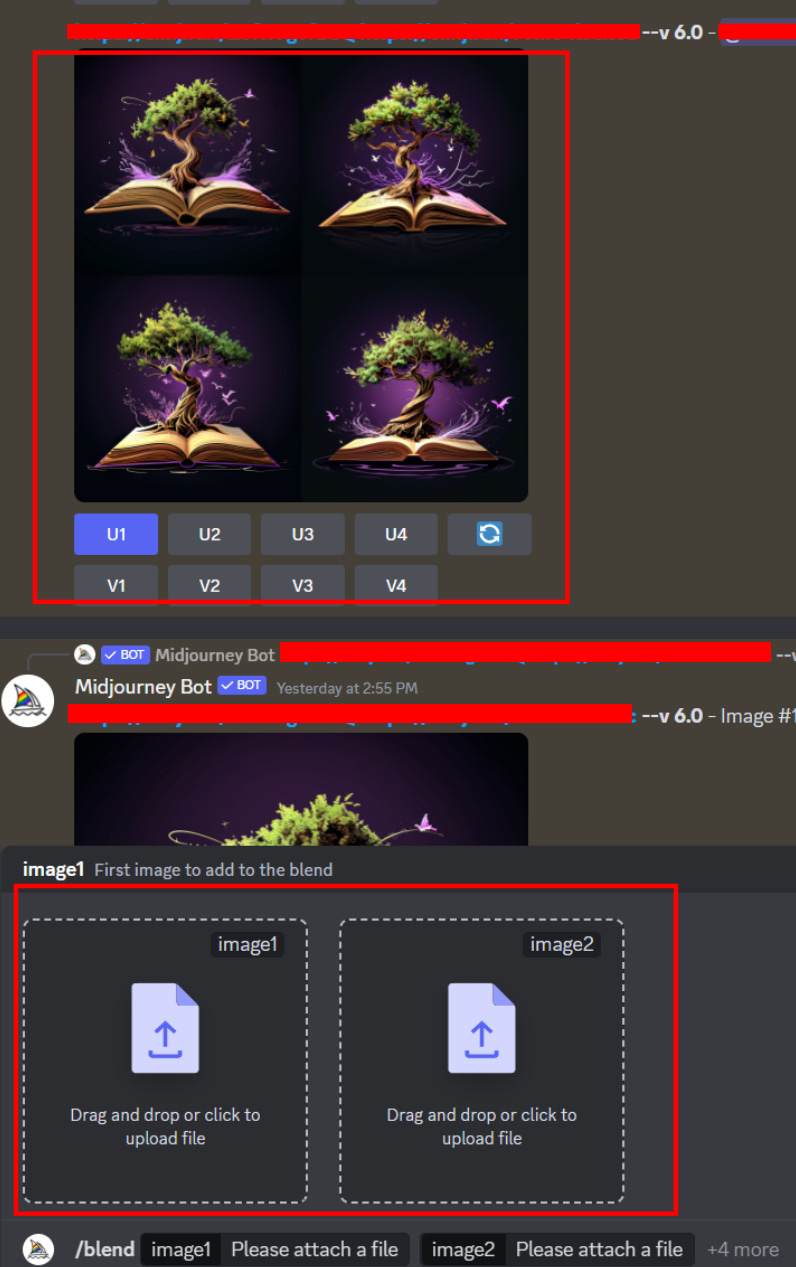The Best Midjourney V6 Generation Technique to Get What You Want
After Practicing a Lot With MIDJOURNEY V6, Prompting, Blending, This Is It! (Very Simple Tutorial)
After searching for the most efficient method to get the style, images, etc. that I want from Midjourney, I finally found a way (that at least works for me)!
This method involves a lot of generation from Midjourney, so it is recommended for the plan with more generation hours, not the basic plan. But maybe it works for this one, too.
Before we start, I would appreciate it if you could share this article on twitter, restack it, send it your friends, whatever works for you. My goal for this month is to get this newsletter to 500 subscribers. We currently are 139. Can we do it?
Here We Go, Right Into the Tutorial Without All the Fuss:
1- Open Midjourney in Discord:
2- Describe what you want vaguely in 5–10 different styles and versions. The prompt doesn’t really matter that much; what’s important is that you experiment and get a feeling for what you want and how you can describe it.
Generate those 10 different images. (If you are not using Midjourney v6, type /settings in Discord, then click V6 in the dropdown.)
3- Now, create variations of the best images from those many generations you know have. Upscale them first and then upscale them again in creative mode so you have even more variation.
4- Now, you should have a few good images to begin with. You have a lot of variation because you varied, used different prompts, and upscaled them in creative mode.
5- Now, you can blend your favorite upscaled images together. For that, type /blend, then add up to four images. Here, the same as in step 2, generate a lot of variations. Use different images, different versions, upscale creatively, and variate.
After trying many variations and blends, as well as considering many options to choose from, you should definitely be able to find a version that you like. If not, choose your favorite prompt and try varying it again until you find what you need. These are just some tricks; the prompt engineering part is something entirely different.
But I tried so many variations that i got much farther than with complex prompting structures.
Happy generating!
The Tools I Used for This Story (Affiliate Links🎁):
These AI tools were used to generate new ideas for the post, enhance my writing quality, and create visually appealing content.
TextCortex: AI Tool For browser-based writing, with customizable writing styles and personalized knowledge-base through your files..
TextCortex - Fully Customizable AI Assistant
Tailor artificial intelligence to your unique style and needs - meticulously crafted from your unique inputs, and…textcortex.com
Make — Automate many things and ignite your creativity: https://www.make.com/en/register?pc=automateitnow
Stay updated by following AIToolsToday on Medium or Substack. As a system engineer, I want you to use the power of AI to build a wiser and more conscious society.
Subscribe here for email notifications on new posts, so you never miss out on AI advancements. Thank you for being part of AIToolsToday!
Read the last Story:
AI News From the Last Week Of 2023
The AI News from 26.12–31.12aitoolstoday.medium.com