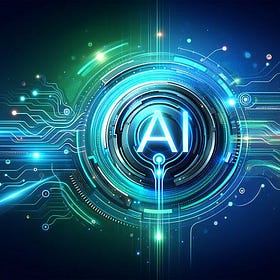Microsoft AI Copilot: A Beginner’s Guide
The Suno Song Creation Feature Is Much More Powerful Than I Thought..
Microsoft AI Copilot is an intelligent assistant integrated into Windows 11 and other Microsoft applications, designed to enhance productivity and creativity.
It can provide answers, generate content, and assist with tasks across various applications like Word, Excel, PowerPoint, and more.
Accessing Copilot Without Windows:
If you want to test out Copilot on the Web, head to this site and login with your microsoft account:
https://copilot.microsoft.com/
After you have logged in, you see some plugins at the top right corner. For example, if you want to create some AI Sounds or Music, enable the suno plugin and ask the copilot to create something for you:
Creating songs is already pretty good, I didn’t expect Suno to be this good..
I think Musicians already now, but now it is getting pretty clear that this industry can also be automated..still can’t believe it.
Suno AI
We are building a future where anyone can make great music. No instrument needed, just imagination. From your mind to…www.suno.ai
But Back to Copilot.
Getting Started with Copilot in Windows 11
Accessing Copilot: Copilot is accessible on Windows 11 (For some, only in preview). You can find it on the taskbar or use the shortcut
Win + C. It's designed to be user-friendly, allowing you to get help with tasks such as setting adjustments or organizing windows.Creative Assistance: Copilot can help kickstart your creative projects. It’s capable of providing inspiration, generating images, and even assisting with photo editing in applications like Paint and Photos.
Productivity Features: In Windows 11, Copilot can help with summarizing information, taking screenshots, and even changing system settings like enabling dark mode or activating ‘do not disturb’.
Read this article from Microsoft for more infos:
Welcome to Copilot in Windows
Windows is the first PC platform to provide centralized AI assistance for customers. Together, with Microsoft Copilot…support.microsoft.com
Advanced Features in Microsoft 365
Personalization: Copilot in Microsoft 365 allows for personalized responses based on your role and preferences. This includes formatting, style, and tone adjustments, particularly in Word and PowerPoint.
Collaboration Tools: Copilot enhances collaboration in Microsoft Teams, assisting in meetings by taking notes, transcribing discussions, and even participating in brainstorming sessions.
Outlook Integration: Copilot in Outlook can help prepare for meetings by summarizing emails and documents related to your calendar invites. It can also assist in managing email threads and scheduling meetings.
Excel Analysis: With Python integration in Excel, Copilot can perform sophisticated mathematical analyses using natural language commands, making data analysis more accessible.
Microsoft Loop: Copilot in Microsoft Loop helps in project planning by suggesting pages from past work or creating new content tailored to your project goals.
Using Copilot for AI Art
Copilot can also be used to generate digital art. By providing specific details about colors, styles, and sensory elements, Copilot can help create unique pieces of digital art.
Availability and Cost
Copilot in Windows 11 is available as part of the latest update and comes at no additional cost. It’s currently available in preview in select global markets, with plans to expand over time.
Final Thoughts
Microsoft AI Copilot is a significant advancement in AI-powered productivity tools. It’s designed to make everyday tasks simpler and more efficient, whether you’re working on creative projects, managing emails, or collaborating with teams.
For more detailed information and updates, you can refer to the official Microsoft blogs and websites. (1, 2, 3)
The Tools I Used for This Story (Affiliate Links🎁):
These AI tools were used to generate new ideas for the post, enhance my writing quality, and create visually appealing content.
TextCortex: AI Tool For browser-based writing, with customizable writing styles and personalized knowledge-base through your files..
TextCortex - Fully Customizable AI Assistant
Make — Automate many things and ignite your creativity: https://www.make.com/en/register?pc=automateitnow
Stay updated by following AIToolsToday on Medium or Substack. As a system engineer, I want you to use the power of AI to build a wiser and more conscious society.
Subscribe here for email notifications on new posts, so you never miss out on AI advancements. Thank you for being part of AIToolsToday!
Read the last Story:
AI Revolution Accelerates: This Week’s Top AI News and Recap..
Because I was celebrating Christmas with family, I am two days late on the last weeks Top AI News. As an offer, here are 20% off the yearly / monthly subscription! Here they are:) December 18, 2023: Legal developments.. The EU finalized the world’s first comprehensive AI legislation after 36 hours of discussions, focusing on AI systems like ChatGPT and facial recognition.