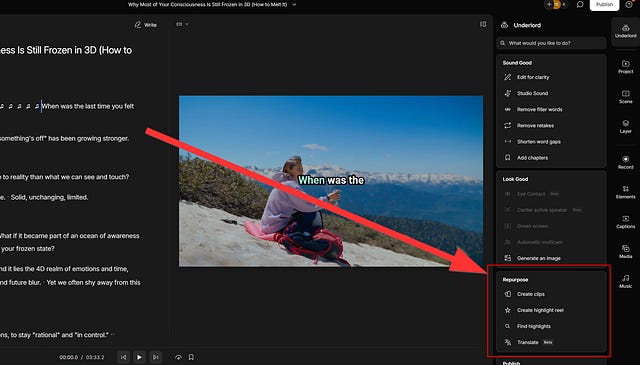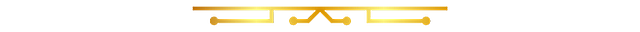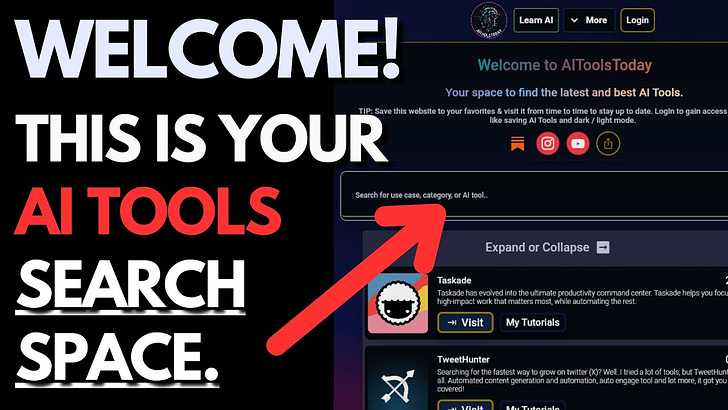Descript AI Tool Review: The Future of Content Creation (Mind = Blown)
Edit Videos Like You’re Writing a Story: My Personal Best All-In-One Editing Solution With Many AI Editing Tools
Imagine a world where editing your video is as simple as deleting a word from a document. Where your creativity flows uninterrupted by technical hiccups. Where you can focus on your story, not on navigating complex software. Sounds too good to be true, right?
Well, it’s not just imagination anymore. There’s a tool out there that’s changing the game for content creators like you and me. It’s revolutionizing the way we approach video editing, making it more intuitive, more efficient, and dare I say, more fun.
Ready to dive in?
Before you scroll on, can you do me a favor? Please join Descript through my affiliate link. It will help me grow and help me help you find even better AI Tools. Sign up now, so you can take this blog post as a tutorial side-by-side:
Descript: Edit Videos & Podcasts Like a Doc | AI Video Editor
Edit your videos & podcasts just by typing. Descript's powerful AI editing tools let you make videos, podcasts, & short…get.descript.com
Watch my YouTube Review about Descript here:
By the way, I created an AI Tools search engine where you can find the best AI Tools at your fingertips just by a simple search.
Visit aitoolstoday.com to learn more!
When I first started using this tool, I was skeptical. But after diving in, I quickly realized why upgrading to the premium plan was worth every cent. The features that made my life easier? Where do I even start?
First off, the ability to edit video by editing text is a game-changer. No more endless scrubbing through timelines. Just find the word you want to change, delete it, and boom — it’s gone from your video too. It’s like magic, but real.
And the coolest thing is, you can CLONE YOUR OWN VOICE, then let the AI voice be the voiceover for the deleted or edited part!

Then there’s the Overdub feature. As someone who’s not a native English speaker, this has been a lifesaver. I can fix my pronunciation mistakes without re-recording entire sections. It’s like having a voice double on standby, ready to step in whenever I need it.

But that’s just scratching the surface. Let me break down some of the main features that have transformed my workflow:
Text-Based Editing: This is the heart of the tool. Your video appears as a transcript, and you can edit it just like you would a text document. Cut, paste, delete — it’s all reflected in your video instantly.
Reel / Shorts Generator from your long-video, automated:
3. Overdub: Create an AI voice clone of yourself. Perfect for quick fixes or adding new content without the need for re-recording.

4. Filler Word Removal: Say goodbye to those pesky “ums” and “ahs”. With a click of a button, you can remove all filler words, making your content sound more polished and professional.
5. Collaboration Features: Work on projects with your team in real-time. It’s like Google Docs, but for video editing. Game-changing for remote teams.
6. Screen Recording: Built-in screen capture makes creating tutorials a breeze. No need to switch between multiple apps.
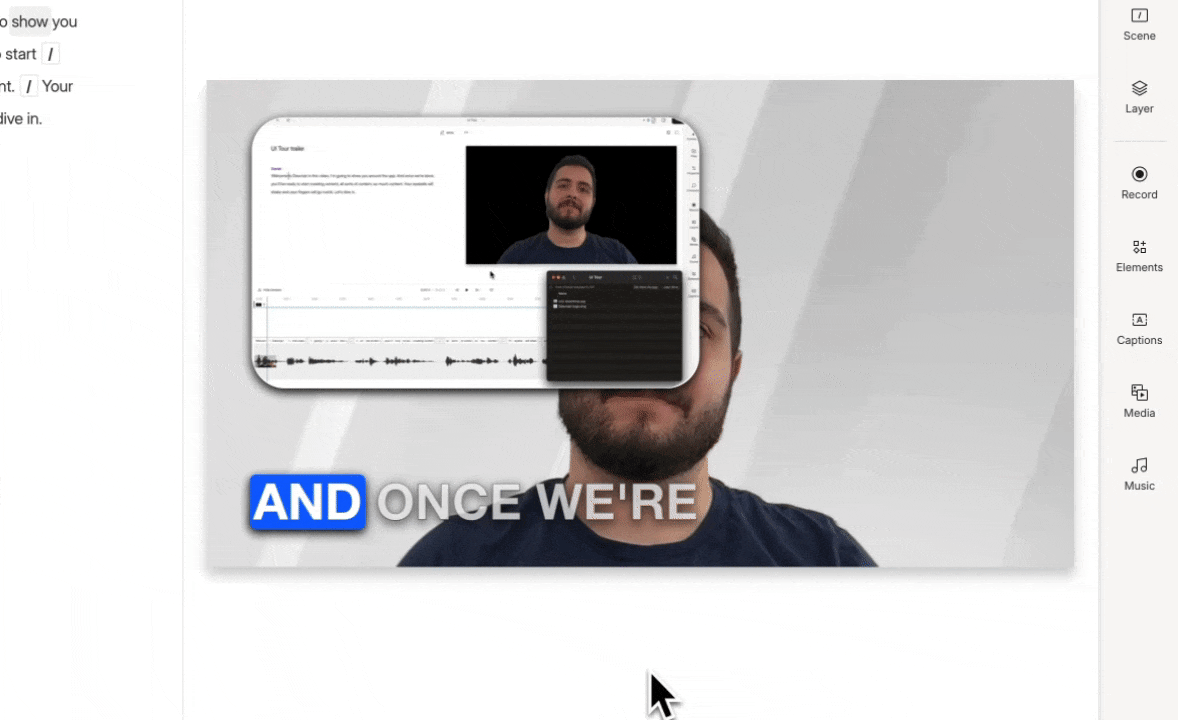
7. Multitrack Editing: For those more complex projects, you can work with multiple audio and video tracks, just like in traditional editing software.
8. AI Assistant Sidekick: Underlord can help you edit, clarify, delete all ahh, hmm or other non-necessary words in the script with ONE CLICK!
The beauty of this tool is how it grows with you. Whether you’re a beginner just starting out, or a seasoned pro looking to streamline your workflow, there’s something here for everyone.
And the best part? It’s constantly evolving. The team behind it is always adding new features and improvements based on user feedback. It feels like being part of a community, all working together to make content creation easier and more accessible.
So, are you ready to revolutionize your video editing process? To focus on your story rather than getting bogged down in technical details? To edit your videos as easily as you edit your thoughts?
Give it a try. I promise you, it’s worth it. And who knows? You might just find yourself falling in love with video editing all over again.
Have you tried Descript? What’s been your experience? Or maybe you have questions about how it works? Drop a comment below — I’d love to hear your thoughts!
And hey, don’t forget to check out my YouTube tutorial where I walk through these features in detail. It’s one thing to read about it, but seeing it in action? That’s where the magic really happens:
Until next time, keep creating, keep exploring, and remember — your story matters. Now you have the tools to tell it even better.
Join the “Mindful Collaborations” Slack Channel for a community where anyone interested in AI, Business, Mindfulness and Personal Development can connect, learn, and share ideas. (Fill out this form, or read more here)
Book a 1hr coaching or free discovery call with me to help me help you.
Stay updated by receiving emails from AIToolsToday on Medium or Substack. As a system engineer, I want you to use the power of AI to build a wiser and more conscious society.
CHECK OUT AITOOLSTODAY.COM — YOUR AI TOOLS SEARCH ENGINE!
The AI Tools I Used for This Story (Affiliate Links🎁):
These AI tools were used to generally used to improve writing quality.
TextCortex, Taskade: Writing and task management, with customizable agents and personalized knowledge-base through your files.
Make — Automate nearly anything and ignite your creativity.