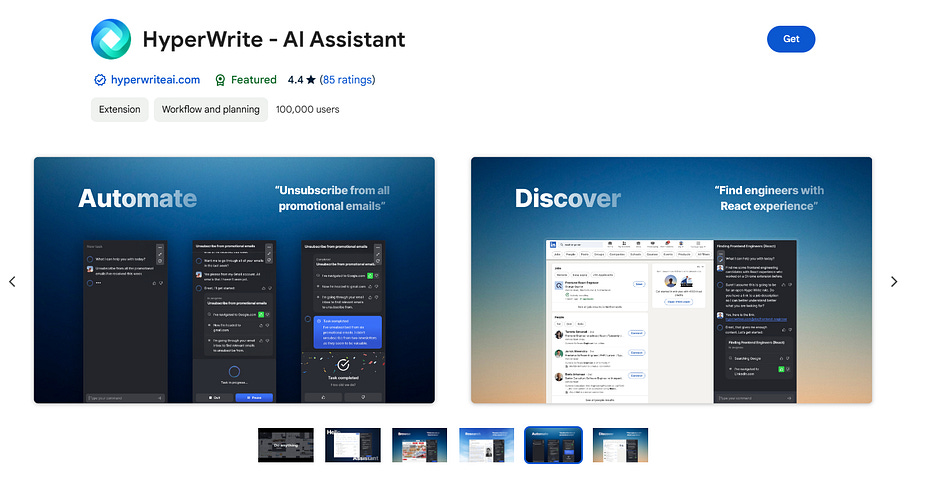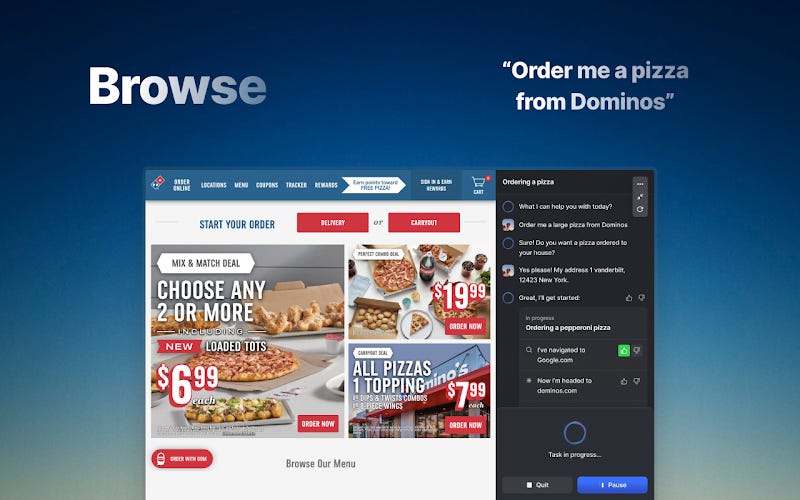Automate Work ON Your PC With Hyperwrite’s AI Personal Assistant
Did We Really Just Discover “Automated PC Agents” Doing Our Daily Grind?
HyperWrite’s Personal Assistant, an AI tool, has garnered attention for its capabilities in automating tasks and enhancing the writing process.
Here’s a detailed look at what it offers, based on recent reviews and tutorials.
(Btw, I am not getting sponsored by HyperWrite in any way, just thought sharing this might help you out)
I got hooked on this by the video from Wes Roth. He discusses this chrome plugin in more details in his YouTube video:
Features and Capabilities of Hyperwrite:
AI-Powered Writing Assistance: HyperWrite AI is a robust tool designed to streamline the writing process. It offers a personalized experience by adapting to your unique writing style. The AI can learn from external documents you feed it, ensuring that it mimics your style closely.
Diverse Functionalities: The tool comes packed with various features like expert writing assistance, topic research, a plagiarism checker, a summarizer, and a Magic Editor for enhancing your writing. The Typeahead function helps predict sentence completions, aiding in overcoming writer’s block.
Pricing Plans: As of now, HyperWrite offers different pricing tiers, catering to various user needs. The Free Plan offers limited features, while the Premium and Ultra Plans provide more extensive capabilities like unlimited TypeAheads and assistant actions.
Personal Assistant Specifics:
Adaptability and Learning: HyperWrite’s Personal Assistant learns from your writing style and can perform a wide range of tasks. It understands your writing style and predicts the best word combinations and sentence structures.
Template Variety: The tool provides over 50 templates for different content types, including blog posts, emails, and social media updates. These templates help guide your writing, and the tool learns from your style to offer personalized feedback.
Integration and Navigation: The tool’s dashboard is organized for easy navigation. It includes sections for accessing tools, templates, creating documents, and the Personal Assistant feature, which can handle tasks from booking flights to in-depth research. The Assistant integrates into your workflow and provides personalized suggestions. You can add the chrome or edge plugin. I would reccomend you to try it in a new browser profile to test it out so it hasnt immediately access to all your website information.
Feedback and Improvement: The AI Assistant is designed to learn and adapt to your unique needs. By providing detailed feedback, you help the AI become more personalized and efficient. It’s advisable to start with simple tasks and gradually move to complex ones as you build trust with the AI.
User Reviews
Time-Saving and Efficient: Users have praised the tool for its efficiency, especially in tasks like writing and research. It’s described as a “co-pilot for writing” and a personal Jarvis, capable of handling browser operations and automating web tasks.
Revolutionizing Task Automation: The application is seen as a potential game-changer in web task automation. Users appreciate the effort behind its development and are excited about its capabilities.
Overall Satisfaction: Those who have used HyperWrite for a few weeks express satisfaction with its performance, choosing it over other options for its effectiveness in aiding writing tasks.
In summary, HyperWrite’s Personal Assistant stands out for its AI-driven writing assistance, adaptability to individual writing styles, and a range of helpful features. While it’s not without its limitations, continuous updates and user feedback are shaping it into an increasingly valuable tool for automating online tasks and enhancing the writing process.
The Tools I Used for This Story (Affiliate Links🎁):
These AI tools were used to generate new ideas for the post, enhance my writing quality, and create visually appealing content.
Jasper(7-day free trial): This AI writing assistant can help you with VARIOUS tasks, and has a lot of templates. Try Premium with this link!: https://jasper.ai/free-trial?fpr=kc
GPT4: GPT4 was used for brainstorming and research
Make — Automate many things and ignite your creativity: https://www.make.com/en/register?pc=automateitnow
Stay updated by following AIToolsToday on Medium or Substack. As a system engineer, I want you to use the power of AI to build a wiser and more conscious society.
Subscribe here for email notifications on new posts, so you never miss out on AI advancements. Thank you for being part of AIToolsToday!
Read the last Story:
The Top Artificial Intelligence Tech News From Last Week (27.11–02.12)
As we transition into winter, the AI landscape is heating up with new developments and breakthroughs. Let’s dive into…generativeai.pub