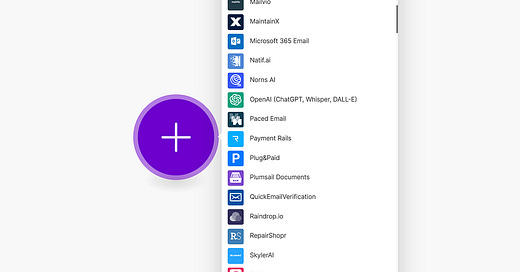There are more and more apps available on make.com. It is more difficult to keep track of all the possibilities for myself, so I encourage you to try out some applications yourself and experiment. We can all help each other here to find new use cases.
For example, search the AI-Applications on Make.com and look what each application does.
As you do it, you will get ideas by yourself and maybe find a new use case for this application you are trying. If everyone writes his ideas down below, this post could become an “ideapod”:)
Btw, if you are new to make, please use my affiliate link. Read this for an introduction to make:
As soon as you have your account, you can browse the template library yourself and find certain use cases customized for you.
https://www.make.com/en/templates
But now to the 10 Ideas:
Personalized Customer Engagement: Implement a system where Make.com automates sending personalized messages or offers to customers based on their interaction history or preferences.
2. E-commerce Efficiency: Automate order processing, inventory updates, and customer notifications for e-commerce platforms. This could include integration with payment gateways and shipping services.
3. Data Extraction from Documents: Automate the extraction of crucial data like names, addresses, and emails from documents. This automation waits for new documents in a Drive folder, extracts the desired data, and saves it in a Google spreadsheet.
4. Automate Social Media Content with Notion and Buffer: Streamline your social media posts by integrating Notion for content creation and Buffer for scheduling. (I tried to automate instagram and X, and it worked pretty good)
5. Showcase New Products on Social Media: Set up an automation to tweet about new products added to your Shopify store. This can increase product visibility and engagement on platforms like Twitter.
6. Transactional Email Automation: Send different types of transactional emails (like order confirmations, delivery updates, etc.) automatically when a customer performs a specific action on your e-commerce platform.
7. Cross-Post Content Across Marketing Pages: Automatically share content across different social media channels to save time and ensure a consistent online presence. This approach is effective for maintaining a unified brand voice.
8. Gathering Social Media Insights: Use Make.com to add rows to your Google Sheets with insights from your social media accounts, like Instagram. This helps in analyzing and optimizing your marketing strategy.
9. Image Creation from Google Sheets: Automatically generate images based on the data in Google Sheets. This can be useful for creating visual content like infographics or data-driven posts quickly.
10. Training and Onboarding Automation: For businesses, automate the process of enrolling new employees in training programs, tracking their progress, and managing feedback.
What Automation Ideas do you have?
Creativity is key here!
I can help you make them a reality.
Just write your idea down in the comments, and maybe I will make an article on it if it’s possible!
The Tools I Used for This Story (Affiliate Links🎁):
These AI tools were used to generate new ideas for the post, enhance my writing quality, and create visually appealing content.
Jasper(7-day free trial): This AI writing assistant can help you with VARIOUS tasks, and has a lot of templates. Try Premium with this link!: https://jasper.ai/free-trial?fpr=kc
GPT4: GPT4 was used for brainstorming and research
Make — Automate many things and ignite your creativity: https://www.make.com/en/register?pc=automateitnow
Stay updated by following AIToolsToday on Medium or Substack. As a system engineer, I want you to use the power of AI to build a wiser and more conscious society.
Subscribe here for email notifications on new posts, so you never miss out on AI advancements. Thank you for being part of AIToolsToday!